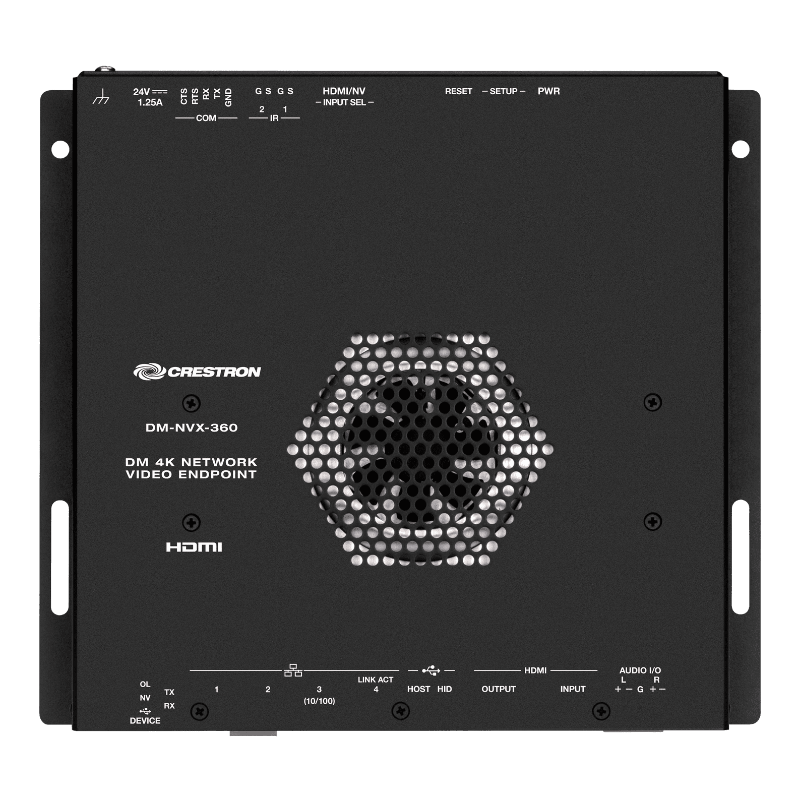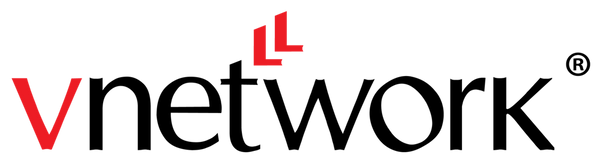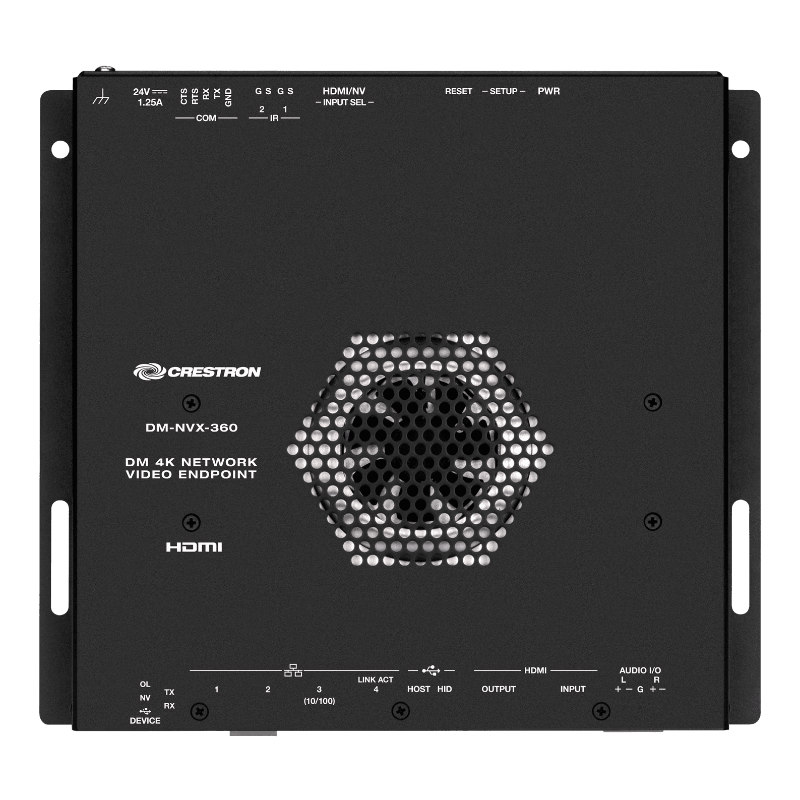Crestron
DM NVX® 4K60 4:4:4 HDR Network AV Encoder/Decoder
DM NVX® 4K60 4:4:4 HDR Network AV Encoder/Decoder
SKU:DM-NVX-360
UOM:
Out of stock
If you resell, you can register for reseller discount.
Couldn't load pickup availability
A reliable, high‑performance AV over IP encoder or decoder that transports 4K60 4:4:4 video over standard Gigabit Ethernet with no perceptible latency or loss of quality. Supports HDR (High Dynamic Range) and HDCP 2.3 with built‑in scaling and video wall processing, adaptive bit rate, AES67 transmit and receive capability, USB and KVM routing, and optional fiber connectivity. Provides a secure, scalable 4K signal routing solution for enterprise and campus‑wide content distribution applications.
DM NVX® technology transports ultra high-definition 4K60 4:4:4 video over standard Gigabit Ethernet with no perceptible latency or loss of quality. Using standard network switches and CAT5e UTP wiring, a DM NVX system delivers a high-performance virtual matrix routing solution that is economically advantageous and infinitely scalable for any enterprise or campus-wide 4K content distribution application. Professional onboard scaling, HDR (High Dynamic Range) support, and HDCP 2.3 compliance ensure the ultimate in picture quality and compatibility for all of today’s varied media sources.1, 2
The DM-NVX-360 is a compact AV-over-IP encoder/decoder designed to function as either a transmitter or receiver. Capable of handling a network AV installation of any size, the DM‑NVX‑360 includes features such as secure web-based control and management, a scaling HDMI® output, video wall processing, an analog audio input or output, native AES67 transmit and receive capability, USB 2.0 and KVM integration, and support for copper and fiber Ethernet connectivity.2, 3
Real-Time 4K60 Video Distribution
Engineered for demanding conference room and classroom applications, DM NVX technology ensures real-time, full-motion 4K60 video performance for the presentation of multimedia, videoconferencing, and live camera images. Interactive functions such as gameplay and using a mouse are fluid and natural.
A DM NVX system also provides stability and reliability. Line‑synchronized outputs ensure perfect synchronization of content across multiple displays for applications such as digital signage and video walls. Variable Multicast TTL (Time To Live) enables traversing multiple network routers for optimal flexibility.
Pixel Perfect Processing Technology
A DM NVX system incorporates Pixel Perfect Processing technology, which provides flawless video transport in all applications. Depending on the operating mode, the DM‑NVX‑360 can encode or decode a video signal to achieve imperceptible end-to-end latency of less than 1 frame. The image quality of the source is maintained across a 1-Gigabit network at any resolution up to 4K60 4:4:4.
Enterprise-Grade Security
Using advanced security features and protocols such as 802.1X authentication, Active Directory® credential management, AES-128 content encryption, PKI authentication, TLS, SSH, and HTTPS, a DM NVX system delivers a true enterprise-grade network AV solution engineered to fulfill demanding IT policies.
Encoder or Decoder Functionality
The DM‑NVX‑360 is configurable to operate as either a network AV encoder or decoder:
- As an encoder, the DM‑NVX‑360 allows the HDMI signal of a laptop computer, camera, or other media source to be transmitted over the network to one or many decoders.1
- As a decoder, the DM‑NVX‑360 receives the signal from a DM NVX encoder and feeds it to a display device via the HDMI output. The decoder can quickly and easily switch between multiple encoders on the network alongside a locally connected HDMI source.1
The DM‑NVX‑360 provides a versatile and cost-effective solution for applications that require encoder and decoder operating modes in a single device. The operating mode can be reconfigured dynamically in less than 1 minute via a control system or web browser or can be changed by using the onboard Setup button.
HDMI® Input
The DM‑NVX‑360 includes one HDMI input. When the DM‑NVX-360 is used as a decoder mounted behind a typical conference room display device, the HDMI input provides a convenient way to connect to a Crestron AirMedia®presentation gateway, videoconferencing codec, or small form factor computer.1
HDMI Output with 4K60 4:4:4 Scaler
When the DM‑NVX‑360 is configured as a decoder, the HDMI output feeds the decoded signal to the HDMI input of a local display device or other equipment. The built-in scaler ensures an optimal image, scaling the encoded source resolution up or down to match the native resolution of the display device. When the DM‑NVX‑360 is configured as an encoder, the HDMI output can be used to feed a local display, confidence monitor, or audio system.1, 4
Video Wall Processing
A video wall composed of up to 64 individual displays can be configured using multiple DM NVX endpoints. Each endpoint provides fully adjustable zoom capability and bezel compensation to accommodate a range of video wall configurations and display types. One DM NVX endpoint is required per display, supporting configurations of up to eight wide by eight high.
Dynamic Text Overlay
The DM-NVX-360 enables the display of dynamic text, providing a means to label the video source or to display special instructions, schedules, announcements, alerts, and other messaging.
Image Preview
Image preview provides still images (thumbnails) that show the current video being received by an input of a DM NVX encoder or displayed by an output of a DM NVX decoder. Still images are shown at one frame per second. Image preview supports the maximum resolution of the source and scales the image while maintaining the aspect ratio. Images can be previewed in the DM NVX web interface and accessed remotely using a web browser. The images can also be previewed on a Crestron touch screen or third-party interface.
Background Image for On-Screen Display
When the DM-NVX-360 is configured as a decoder, an image can be uploaded to the device for use as a background image on a display whenever active video content is not being displayed. Supported image file types are .jpeg, .jpg, and .png. The supported maximum resolution of an image is 3840x2160 pixels. Up to 20 image files can be uploaded for a total storage capacity of up to 100 MB.
Test Pattern Generator
When the DM-NVX-360 is configured as an encoder, the built-in test pattern generator can be used during setup to ensure that video streaming is functional and can also be used as a tool for the adjustment, calibration, and alignment of displays, projectors, and video walls. The DM NVX encoder can send the test pattern to any routed DM NVX decoder.
Fixed, Adaptive, or Variable Bit Rate
In DM NVX encoder mode, the bit rate of a stream can be set to fixed, adaptive, or variable:
- A fixed bit rate, also referred to as Constant Bit Rate (CBR), is user specified and can be set to a value ranging from 200 Mbps to 950 Mbps.5
- Adaptive bit rate (ABR) enables the encoder to automatically set a fixed bit rate based on the input resolution of the stream. For example, the adaptive bit rate for a common resolution such as 1920x1080p@60Hz (1080p60) would automatically be set to 400 Mbps. Adaptive bit rate makes better use of the available bandwidth than a user-specified fixed bit rate.
- Variable bit rate (VBR) enables the encoder to automatically vary the bit rate based on the content and input resolution of the stream. The bit rate can vary from less than 150 Mbps to a maximum of 750 Mbps. A variable bit rate results in the use of less bandwidth to produce the same image quality as a user-specified fixed bit rate or an adaptive bit rate.
The web interface or a control system can be used to set a fixed bit rate or to enable adaptive or variable bit rate functionality.
Analog Audio Embedding or De-embedding
A balanced stereo analog audio port is included, which can be configured as either an input or output. As an input, the port allows a stereo audio source to be connected and combined with the video signal from the HDMI input or the incoming network video stream. As an output, the port can provide a stereo line-level signal to feed a local sound system or analog audio switcher. The output volume is adjustable via a control system or web browser.6
7.1 Surround Sound Audio
DM NVX technology supports the lossless transport of 7.1 surround sound audio signals, including Dolby® TrueHD, Dolby Atmos®, DTS HD®, DTS:X®, and uncompressed linear PCM. In decoder mode, the DM‑NVX‑360 can receive both multichannel and 2-channel downmix signals from a DM-NVX-363, DM-NVX-363C, DM-NVX-351, or DM-NVX-351Cencoder, allowing either signal to be selected at the HDMI output while the 2-channel signal is automatically routed to the analog output.6
AES67 Audio Embedding and De-embedding
AES67 support enables the selected audio source to be transmitted as a 2-channel AES67 audio stream while another 2-channel AES67 audio stream is received from a Crestron DSP or other third-party device and combined with the video signal.
In DM NVX encoder mode, the received AES67 audio stream can be output via the local HDMI output, primary AV stream, and analog audio output. In DM NVX decoder mode, the received AES67 audio stream can be combined with the video and then output via the HDMI output and analog audio output.
NOTE: An AES67 audio stream that is received by a DM NVX endpoint cannot be transmitted from that endpoint.
Breakaway Audio
A DM NVX decoder can select and combine separate video and audio signals from two different inputs—even two different encoders. Combining signals from two separate encoders is limited to 2-channel stereo audio.7
Copper and Fiber Ethernet Connectivity
The DM‑NVX‑360 includes two RJ-45 1000BASE-T ports (Ethernet ports 1 and 2), one RJ-45 100BASE-TX port (Ethernet port 3), and one SFP port (Ethernet port 4). The SFP port enables connection to a fiber-optic network with the use of the appropriate Crestron SFP-1G Series transceiver module (sold separately). A selection of modules is offered to accommodate various multimode and single-mode fiber types.3
Ethernet port 1, 2, or 4 can be used to transport video over a Gigabit Ethernet network. Ports 1 and 2 can also be used to provide network connections for an AirMedia gateway, display device, or other local device. In addition, the ports can be used to daisy-chain multiple endpoints feeding a single-source video wall or individual displays that show the same video image. Port 1 is also capable of receiving power from a Crestron power injector (DM-PSU-ULTRA-MIDSPAN), POE+ compliant Ethernet switch, or third-party IEEE 802.3at compliant PSE (power sourcing equipment).2, 8
An RJ-45 100BASE-TX port is included for connection to a dedicated audio network or for use as a convenience port.
A DM NVX system can be deployed on an existing corporate or campus network or on a dedicated network. For information about network requirements and guidelines, refer to the DM NVX AV-over-IP System Design Guide, Doc. 7977, at https://www.crestron.com/nvx.
Network Port Selection
Network port selection enables network traffic to be managed and segregated based on traffic type. Internal VLANs are used to route different traffic types to specific external Ethernet ports, which can then be assigned to the various traffic types. AES67 audio can be separated from the primary video and control network resulting in a dedicated audio network.
Automatic Point-to-Point Connectivity
Point-to-point connectivity enables a DM NVX 4K60 4:4:4 encoder to be connected directly to a DM NVX 4K60 4:4:4 decoder to stream video, audio, and USB signals. Rather than being connected to a Gigabit Ethernet network, a 1000BASE-T Ethernet port of an encoder is connected directly to a 1000BASE-T port of a decoder. By default, point-to-point mode is enabled and can be disabled if desired.
When point-to-point mode is enabled and a direct connection between an encoder and decoder is automatically detected, no additional configuration is required for the encoder or decoder to operate in point-to-point mode; however, the operating mode of a DM-NVX-360 device must be configured correctly. If the device is to function as an encoder, the operating mode of the device must be configured as an encoder. If the device is to function as a decoder, the operating mode must be configured as a decoder. In addition, a control system is required for CEC (Consumer Electronics Control), RS-232, and IR control.
USB 2.0 and KVM Integration
DM NVX technology supports the extension of USB signals, which can be switched and routed alongside the AV signal or separately via a control system. USB 2.0 HOST and DEVICE ports are provided on the DM‑NVX‑360, allowing a USB mouse, keyboard, or other peripheral device to be connected to a remote endpoint and routed to a computer or other host at the local endpoint. In addition to KVM switch functionality, various types of USB peripherals are supported, including whiteboards, touch screens, game controllers, cameras, mobile devices, headsets, and flash drives.9
USB 2.0 data transport can be configured for Layer 2 or Layer 3. Layer 2 supports USB signal extension in point-to-point and multipoint applications. USB signals can be routed from the HOST port of up to seven remote DM NVX endpoints to the DEVICE port of a single local DM NVX endpoint. Layer 2 also supports Crestron USB over Ethernet Network extenders, which consist of the DM-NUX-L2, DM-NUX-R2, DM-NUX-L2-1G, DM-NUX-R2-1G, and legacy models (USB‑NX2‑LOCAL-1G, USB‑NX2‑REMOTE-1G, USB‑EXT‑DM‑LOCAL, and USB‑EXT‑DM‑REMOTE). The USB extenders can be used in locations that do not include DM NVX endpoints. USB signals can be routed between DM NVX endpoints and USB extenders under the management of a control system.
USB 2.0 Layer 3 data transport supports USB signal extension in DM NVX point-to-point applications across VLANs. DM NUX, USB NX2, and USB EXT DM devices do not support Layer 3.
In addition to USB 2.0 HOST and DEVICE ports, the DM-NVX-360 includes a USB 2.0 HID port that can provide hot key functionality when enabled via the web interface or a control system. When the DM NVX device is operating as a receiver, the HID port can detect a series of hot key sequences on a keyboard and route USB traffic to the control system and then to selected source devices (for example, PCs).
Device Control
The DM-NVX-360 includes built-in COM (RS-232) and IR ports for control of the connected display, camera, or other devices under the management of a control system. Additional control capability is provided by CEC over the HDMI connections. Under the management of a control system, the DM‑NVX‑360 can control the display and source devices, potentially eliminating the need for dedicated serial cables or IR emitters.
The COM port, IR port, and CEC over the HDMI output can also enable the display device to be turned on or off automatically without the use of a control system.
Web-Based Setup
Setup of the DM‑NVX‑360 is accomplished by using a web browser. Full control and monitoring of the device is enabled through integration with a control system or with a DM NVX Director® virtual switching appliance.
Streamlined Management Using DM NVX Director Virtual Switching Appliances
Use of a DM NVX Director virtual switching appliance (DM-NVX-DIR-80, DM-NVX-DIR-160, or DM-NVX‑DIR‑ENT) streamlines the entire configuration and control process. A DM NVX Director appliance provides a central point of management and enables the creation of multiple virtual matrix switchers through one easy-to-use web-based portal.
Low-Profile Installation
The DM‑NVX‑360 mounts conveniently onto a flat surface or rack rail, and fits easily behind a flat panel display, above a ceiling-mounted projector, beneath a tabletop, or inside a lectern, AV cart, or equipment cabinet. All connectors and LED indicators are positioned on the front and rear of the device, offering optimal access and visibility for a clean, serviceable installation. Power is provided using POE+ or the optional Crestron PW-2412WU power pack (sold separately).8
For additional design tools and reference documents, refer to the DM NVX web page at https://www.crestron.com/nvx.
Key Features
- 4K60 4:4:4 video over standard Gigabit Ethernet
- HDR10, HDR10+, and Dolby Vision® video support
- Real-time video performance over the network
- Pixel Perfect Processing technology
- Enterprise-grade security including 802.1X, Active Directory® credential management, TLS, and AES-128
- HDCP 2.3 compliant
- Configurable as an encoder or decoder
- One HDMI® input
- One HDMI output with 4K60 4:4:4 scaler
- Video wall processing
- Dynamic text overlay
- Image preview
- Background image for on-screen display
- Test pattern generator
- Fixed, adaptive, or variable bit rate
- Analog audio embedding or de-embedding
- 7.1 surround sound audio
- AES67 audio embedding and de-embedding
- Breakaway audio
- USB 2.0 and KVM signal extension and routing
- Copper and fiber Ethernet connectivity
- Network port selection
- Automatic point-to-point connectivity
- Device control via RS-232, IR, and CEC
- Easy setup via built-in web pages
- Interoperable with a Crestron 3-Series® or later control system
- Streamlined management using DM NVX Director® virtual switching appliances
- .AV Framework™ technology support
- XiO Cloud® service support
- Crestron Home® OS support
- API for full control of the DM-NVX-360
- Compact, surface-mountable design
- Powered via POE+ or optional power pack (sold separately)
Share